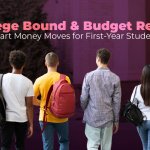Whether you’re in your pajamas or watching your favorite football player from the sidelines, you can deposit your checks from anywhere with our FREE Mobile Deposit feature on our Mobile App!
- Make sure your name is written clearly on the front of the check, on the “Pay to the order of” line.
- Endorse the back of your check properly with the necessary information:
- First and Last Name
- Account # ___________
- For Members Exchange Mobile Deposit Only
- Place the check flat on a dark background that won’t reflect your camera flash.
- Make sure the room you are in is well lit and the text on the check is easy to read.
- Hold your smartphone or tablet directly above the check.
- Make sure all four corners of the check fall inside the photo.
- Check to see that no other objects are included in the photo frame.
- If your image is blurry, move the camera a few inches higher (away from the check) and try again.
- Try turning off the flash if you’re having problems with quality or lighting.
Once you capture both sides of the check, hit submit!